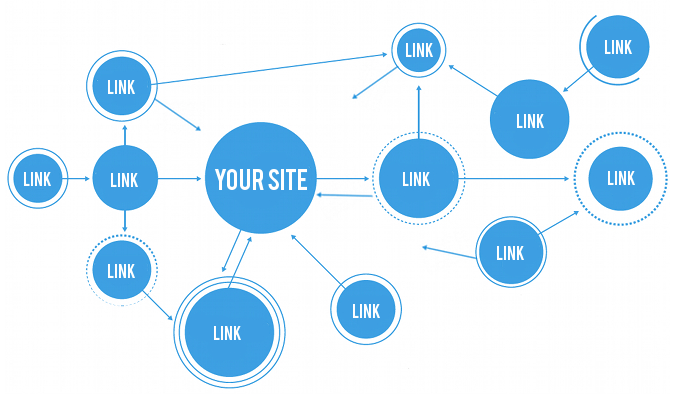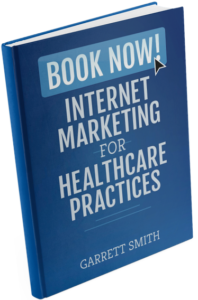As a smart practitioner, you know that patients are using their mobiles more than ever before. You also know that they’re going to search engines to find information about their health. This makes mobile search an area of opportunity for those practices who are paying attention to the ways patients are using the technology.
How important is mobile search? A 2016 HitWise study examined hundreds of millions of search queries. The study found that 60% of all searches are now done on a mobile. It’s now 2017 and the popularity of mobile search continues to rise. Chances are good your practice has already being found by a patient who search on their mobile phone.
Understanding Mobile Behavior (and Discovering an Opportunity)
When a patient pulls out their phone with the intent to search the internet, what do they do and what are they exposed to?
Here’s an example of what patients are doing daily:
- Patient pulls out their iPhone
- Taps on the default Safari browser
- Begin typing into the address bar
That’s when it happens. As the patient begins to see suggest search queries based on what was initially typed, a suggest location nearby appears. Powered by Apple Maps, this location appears because of its relevance to the search query and proximity to the users location. Before a patient even saw a Bing or Google search result page, they’ve been given a result.
You’ve probably never thought of this, but it’s the reality.
Apple Maps and Your Practice
If you put this into the context of your practice, you start to understand the importance of Apple Maps.
- Patient pulls out their iPhone
- Taps on the default Safari browser
- Begins typing into the address bar, “dentist”
And before seeing a search result page for “dentist” the patient is presented with a visible recommendation of a dentist nearby.

When a patient uses their iPhone to search for a dentist, see a suggested practice even before a results page.
It’s unknown to what extent this visibility affects the patient’s decision making process. This isn’t something that has been studied. It’s something that comes from first hand experience using a mobile as a patient.
If you’ve never done it, you need to. Pull out your mobile phone right now. Use it to search the internet for a “doctor,” “dentist,” “chiropractor,” or “dermatologist.”
If you’re an iPhone user it’s highly likely you were exposed to a suggested practice or provider before you even saw a search result page.
All the searches we conducted on our iPhone all showed an Apple Maps result suggesting a practice or provider. It’s what provoked this post!
What About Other Maps?
The mobile phone ecosystem is dominated by two operating systems, Apple’s iOS and Google’s Android. Apple iOS comes with the Safari web browser installed by default on iPhones. No surprise, Google Android comes with the Chrome web browser installed by default on a wide variety of mobiles.
Why does this matter? Well, depending on the type of phone and web browser the patient is using to search the internet, they’ll see different things. This means you making sure you show up on more than one map.
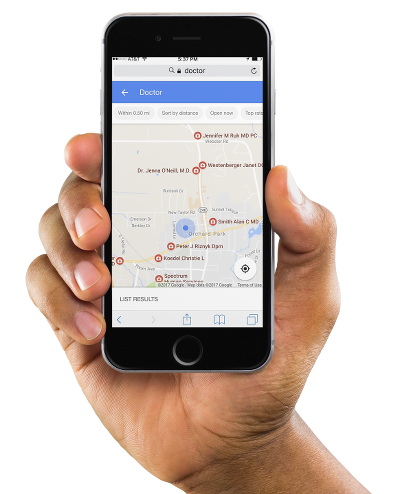
Google Maps locations are shown prominently at the top of many health related searches results.
If a patient is using an Android device and the Chrome web browser, for example, they’ll never see the suggested location from Apple Maps. This applies to those patients using Chrome as the default on their iPhone. These patients are more likely to see you on Google Maps, the other map app that influences what patients see when they search on their mobile.
Luckily for you, Google Maps pulls from your Google My Business profile. Which as an InboundMD reader, we’re sure you already have on lock-down. (In case you don’t you can learn more here.)
Get on the Apple Map
If you want to take advantage of the potential to put your practice in front of thousands of potential patients searching every year you need make sure your office locations are claimed on the Apple Maps platform. To see if your practice is on Apple Maps, you can search for it using the app. To create, claim and edit your Apple Maps profile, you will need to have an Apple ID and account on Apple Maps Connect. The whole process, should take you under an hour.