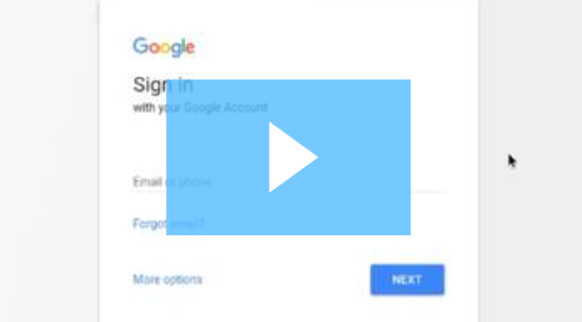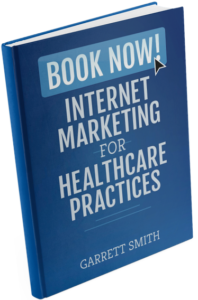What is Google My Business?
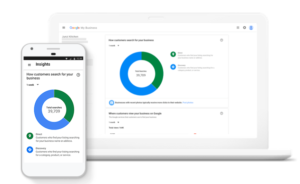 Google My Business is a free tool offered by Google to help businesses manage their presence on Google owned properties such as Google Search, Google Maps and the Google+ social network.
Google My Business is a free tool offered by Google to help businesses manage their presence on Google owned properties such as Google Search, Google Maps and the Google+ social network.
Originally, businesses created a page on Google+, Google’s social network, for users to find. Google streamlined business listings by launching Google My Business in 2014 to provide businesses with a one-stop-shop to input all of their business information.
Why Healthcare and Medical Providers Need a Google My Business Profile
Google My Business makes it easy for patients to find you! Google is the most popular of the big three search engines, owning more than 80% of the total search volume worldwide.
Over time, Google has made many changes to how it displays search results for patients looking for information about health related conditions, injuries, and treatments giving preference to healthcare providers located closest to the searcher’s physical location.
Most Searches Are Local
In order to determine a healthcare provider’s proximity to a patient searching for healthcare information, Google relies on the data in a verified Google My Business profile for the practice and or provider.
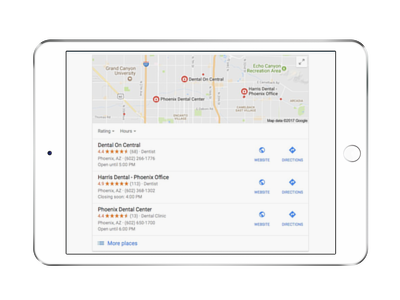 This means if a patient types “Phoenix dentist” into Google and you have a Google My Business account, your practice has an opportunity to appear as a top listing. If you do not have a verified Google My Business profile, chances are you will not appear.
This means if a patient types “Phoenix dentist” into Google and you have a Google My Business account, your practice has an opportunity to appear as a top listing. If you do not have a verified Google My Business profile, chances are you will not appear.
Registering with Google My Business is how you optimize your practice getting found in those critical local searches. According to Google’s research, businesses that maintain a full profile on GMB get 5x the views than those that haven’t claimed their profile.
One of most influential factors in local search rankings are Google reviews which affect Google’s local 3-pack which is their way of listing local businesses in search results. The 3-pack only shows the top three businesses. In the past you could rank lower and still have your business displayed. The 3-pack also initially only displays your company name, number of Google reviews, the average rating of your reviews, and link to your website
Google My Business Plays a Key Role in How Well You Rank
Having a verified Google My Business profile for you and your practice is one of the keys to success online. Sixty percent of patients will click on your profile if you show up in Google’s local search results, and your Google My Business page plays a key role in your ranking.
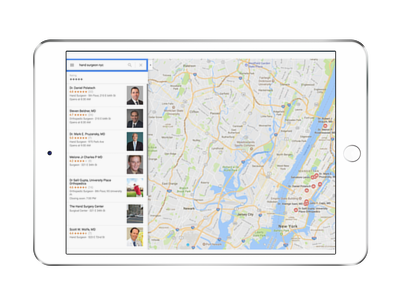 The most complete, and the richest listing is often the difference between obtaining that 3rd spot on the local results for a patient searching for services on the opposite side of town (or county). It’s also the difference between ranking 4th or 5th on the top 20 results, as you’ll soon find that some competitors are not aware of, and doing the things necessary to be listed highly in Google search results. This means that you can still outrank your competitors, even if they are in closer proximity to the searcher.
The most complete, and the richest listing is often the difference between obtaining that 3rd spot on the local results for a patient searching for services on the opposite side of town (or county). It’s also the difference between ranking 4th or 5th on the top 20 results, as you’ll soon find that some competitors are not aware of, and doing the things necessary to be listed highly in Google search results. This means that you can still outrank your competitors, even if they are in closer proximity to the searcher.
Positive Google Reviews Will Drive Traffic to Your Website
Online reviews, especially on your Google My Business profile is another indicator to Google that your presence online is authentic, and that you are genuinely interested in engaging with patients online.
With a registered and completed profile, you can continually earn reviews on your Google My Business profile which is a great way to ensure you are listed ahead of competitors in local search results. As you continue to collect more reviews over time, you’re further protecting your placement in local search results, making it more difficult for you to lose your placement.
Google My Business and Local SEO
Google My Business is critical for your local SEO.
As we stated earlier, when a patient searches for a medical provider on Google, instead of seeing doctors nationwide, Google uses the patient’s location to display local doctors in the top results.
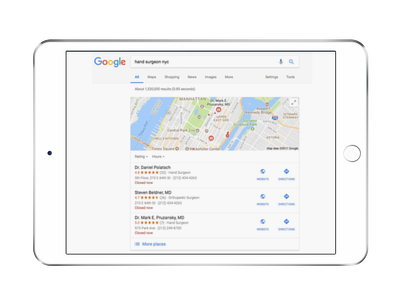 One important feature of local SEO is Google’s “3-pack.”
One important feature of local SEO is Google’s “3-pack.”
When a user searches for a type of medical practice, Google shows the top three Google My Business profiles near the user in the form of a map indicating clinic or office location and then a list of three providers, with basic information (name, address, phone, website, directions).
Google determines which businesses show up in the 3-pack based on relevance, distance, and prominence (see more below on how to optimize your profile). If you haven’t claimed your listing and optimized it, there’s very little chance that you will appear in those top three results.
Your Google My Business listing will also show up in Google maps. If a user types in hand surgeon into Maps, Google populates the search with nearby hand surgeons. Listings that are relevant, nearby, and follow Google guidelines will show up near the top.
How Does Your Google My Business Profile Look?
How’s your Google My Business profile? Does it show up in search results?
If not, your patients aren’t finding you. A 2013 study showed that the top two search results got over half of the search traffic.
If you’re not in one of the top two to three results, you’re not going to be found.
Time to get to work!
Setting Up Your Google My Business Profile
Setting up your Google My Business page is fairly simple. On the Google My Business homepage, click the “start now” button. You’ll be redirected to a map where you’ll type in either your business name or address. Once you hit search, you’ll see a list of potential matches. If your business isn’t on the list, just click on the link at the bottom of the search results to add your business. When creating your business, be sure to fill out each of the following pieces thoroughly.
Add A Consistent NAP
It’s important to have a consistent name, address, and phone number (NAP) on your Google My Business page as well as on your website and around the web. Google sees each citation of your NAP around the web, and if there are inconsistencies, it will lower your search rankings. Be sure to use a physical address–Google doesn’t allow P.O. boxes to be listed as addresses or mailboxes in remote locations. Phone numbers should also be local numbers, when possible.
Add A Consistent URL
The URL you list should be your website, not a social media page or a landing page. Consistency is also important here–if you have multiple URLs in your mentions around the web, Google views you as untrustworthy. Using a consistent URL is just as important as a consistent NAP.
Claim Your Business
Once you’ve entered your business information, Google sends you a postcard at the address you’ve listed with a verification code. After you receive the postcard, enter the code on your Google My Business account to complete the process.
Add Photos
To personalize your profile page, add an avatar and background image. Your avatar could be a professional headshot, your practice’s logo, or a related image. Your background image could be a photo of your building or a related stock image.
Add Videos
Since so many of your current and prospective patients rely on Google to get their information, it’s important to be able to “meet them where they are” and give them a great reason to seek care from you. A great way to further impress them and best represent your practice is to add videos. To add video to your Google My Business profile, simply navigate to the “Photos” tab from your GMB dashboard and then select “Video” from the top toolbar. This process is very similar to adding photos to your profile, but it allows practice managers and doctors to give prospective patients even better collateral to base their decision about their next provider on. If you’d like more information about adding videos to your practice’s Google My Business profile, click here.
Choose Your Categories
Google allows you to choose categories that your business fits in. Categories help you appear in search results when a patient searches for something like “hand surgeon.” You can pick up to five, but make sure they are relevant. Choose a mix of broad and specific listings, if possible. Be careful to avoid choosing plurals of categories you already have listed. For instance, if you choose the category “orthopedic surgeon,” you don’t want to choose “orthopedic surgeons” as well. It’s also important to avoid listing services instead of business type as categories. If you listed “shoulder surgery,” for example, instead of “shoulder surgeon,” Google would penalize your page. Here is a list of some of the most popular categories you can choose from and here is a tool to help you choose relevant categories.
Add Your Hours
Potential patients will find it helpful if you post updated hours on your Google My Business page. They’ll knew what times they can call or visit instead of getting sent to voicemail.
Write A Concise About You Section
Include a few sentences about you and your practice on your page. Avoid keyword stuffing, but do choose one or two good keywords to throw in so Google and your patients can easily understand what you do.
What If I Have Multiple Locations?
If you practice at more than one office location, you should have a Google My Business Page for each location. The practice name at each should be the same, and you should choose the same categories for each.
Optimizing Your Google My Business Profile
Making it into the local 3 pack on Google–and sometimes just getting a Google My Business listing can be difficult. Google can be picky and has set guidelines (think of them as rules) users must follow. If you don’t follow those guidelines, we can guarantee you won’t make it into Google search results and Google may not approve your Google My Business profile. To sum it up, here are the best ways to optimize your page so you get seen in search results:
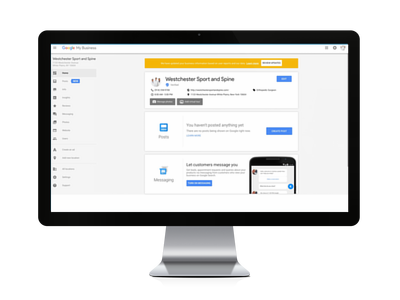 Completeness
Completeness
Complete every part of your profile. Avoid leaving any blanks when you fill out your information. That means you need to list your website, phone number, accurate business hours, and business categories. Be sure to add multiple photos and videos of your practice and yourself as well as any photos of your awards and recognitions.
Correctness
It may seem obvious, but if your profile contains inaccurate information, like a wrong phone number, incorrect business categories, or a wrong URL, your page will not show up in the local pack on search results. It’s especially important to have a correct address because Google sends a verification card to your physical location. If you don’t receive that card, you can’t complete your listing.
Consistency
We mentioned it above, but consistency is key. Google crawls your web page and all mentions of your practice on the web. If it finds what it views as inaccuracies–mismatched URLs, multiple phone numbers, or different practice names–it won’t place you in the local pack.
Putting it All Together
Now that you’ve optimized your Google My Business profile you can use these additional features to make it easier for patients to make an appointment or learn about new services or promotions that your practice is offering:
Google Doctor Appointment URLs
Google already has arrangements with 3rd party companies like ZocDoc that allow patients to book participating providers on their sites without leaving the Google search results. A new feature from Google now lets you direct patients to an appointment request form on your website through your practices Google My Business profile. The video below explains the Google feature for doctors and healthcare practices to add an Appointment URL and an optional Menu URL for services:
Video Overview: How to Add Google Appointment URLs
Attract Patients with Google My Business Posts
Google My Business posts is akin to a blogging and news platform that can broadcast to into Google’s search results directly. The posts feature marries local search, SEO, and the concept of blogging to create an even more influential platform, as posts can boost your:
- Industry authority
- Search rankings
- Overall value to patients (who are searching for the information and services you provide)
Google My Business posts bridges the gap between pay-per-click ads placed at the top of the search results page and having organically ranked web pages by allowing you to create content that can be broadcast directly to prospective patients without needing to run a paid campaign. You simply need to publish your new post and it’ll appear under your practice’s profile in Google’s search results. Google profile posts can include:
- Answers to patient FAQs
- Promotional Offers
- Promoting Events
- Explaining relevant/topical healthcare topics
Watch the video below to learn more about how to implement posts on your Google profile:
Video Overview: How to Use Google Posts Feature
Learn More About Google My Business
How Healthcare Providers Effectively use Facebook and Instagram (2018 Updates)
In 2018, social media for medical practices means taking advantage of Facebook and Instagram to increase your prospective patient audience. These platforms have evolved in 2017 and are now providing deeper, richer targeting, and now represent 20% of all internet search traffic (second only to Google at 70%). Promoting your healthcare practice online through social media is one of the many ways providers are exposing themselves to more patients. Facebook…
Spammy vs Savvy; Make Your Social Media Content Valuable to Your Audience
Why It Is Important to Have Social Media Content According to a study by Statista, 81% of americans have a Facebook profile. I would say that’s reason enough to be on a platform with 8 out of 10 Americans is on. There are also other social media platforms that are filled with different types of people looking for different types of content. Twitter is largely a news resource talking about…
3 Ways Successful Medical Practices Promote their Search Marketing (in 2018)
I think you'll agree with me when I say that knowing where and how to promote online marketing for medical clinics and practices can be confusing. In this post I'll explain how other successful healthcare practices promote themselves by leveraging audiences in areas where 90% of prospective patients spend time online to increase the number of new appointments. It's recommended that you have completed the healthcare practice content calendar created…
6 Reasons Your Healthcare Practice Should Embrace Social Media
Knowing what to post on your professional social media profile can be a little tricky, but that doesn't mean you should avoid these platforms! Here are 6 reasons why your healthcare practice should embrace social media.
How to Build Patient Personas for Your Practice
In our last post, we shared with you the importance of implementing Patient Personas to your healthcare practice marketing strategy. Patient Personas separate your current patient population into different silos, and allow you to better-target the prospective patients with whom you would like to grow your practice. These fictional persons serve as granular representations of different groups of patients, who have significant similarities in the way of values, beliefs, and…
What is a Patient Persona, and How can it Help Me?
Patient acquisition today calls for targeted practice marketing, and targeted practice marketing requires a complete understanding of your current patients, those you want to attract more of, and the unique selling proposition of your practice. Without an understanding of these components, your efforts will lack direction, waste time and money, and hurt the growth of your practice. This is why developing a patient persona for different patient demographics is so important... Let's…